TV box function use
Amlogic TV box supplier China shares that the TV box is mainly controlled and adjusted by the remote control. Generally speaking, the operation mode is as follows:
1. Automatic search platform
First turn on the monitor, then press the switch of the remote control, then the TV program will appear on the screen, very simple! If you want to watch other channels, press the buttons of other channels to see if there is any program. At this time, the "automatic D/K" prompt message always appears in the upper right corner of the monitor. This is the function of "automatic search station". "Automatic search channel" means to search all the programs that can be received and stored at one time, and stop at the last search channel after the completion of the search channel. Press the number key "1" on the remote control, and you can choose to start searching for Taiwan from "1" channel. Then hold down the a-search key for 1-2 seconds, and release your hand after "01 frequency band -1 tuner for storage" is displayed. After the automatic searching is completed, if some stations have wrong sound SYSTEM, you can use the "SYSTEM" key to adjust until the sound is clear. These operations and ordinary television operation mode is basically similar, I believe users can quickly get started.
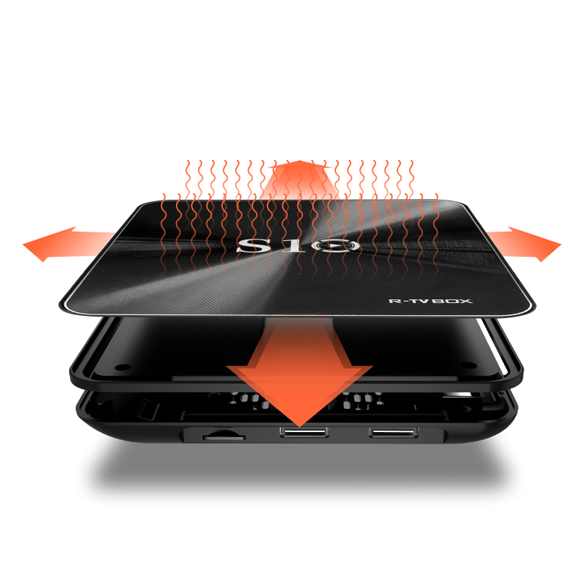
2. Manually search the station
For automatic search TV channels, we feel is this way to search for channel is too little, and the image color, brightness and clarity, etc also need to be further adjustment, therefore, for some channel signal is weak, if failed to record when the automatic search, then put all available manual search platform function to put. Press the m-search key on the remote to start searching for the high frequency band from the current channel. After searching to the station, press the storage key and enter the channel number, press the storage key again to store it down, you can save the received station to any channel. Pressing the m-search key again will continue the SEARCH for the next channel.
3. The fine-tuning
Press the FINE key continuously to fine-tune the channel upward. Press FINE- key to FINE down the channel until the best painting sound.
4. Go deep into "menu" Settings
The setup isn't as complicated as you might think, and the options on the main menu are simpler and more straightforward than those on the TV. After entering the second layer of the menu, there will be more detailed Settings, according to the instructions of the operation, it is easy to get a clear and beautiful picture, if the menu is Chinese subtitles, then the whole Chinese interface must look more friendly than the whole English.
5. Other features
General system default Settings have been relatively perfect, do not need to do too much adjustment. In the "image" sub-menu Settings are very rich, such as contrast, chroma, clarity have; In the "preset" section, it is the channel adjustment.
That's all for the sharing,and we supply Amlogic Quad Core mini TV box for sale, if you have any demand for our products,just feel free to contact us.
